Short Story: Scan/search with the File Filter
Are you tired of ransacking through the entire directory? Don't worry - with the two filters of DoublePics this painstaking work is finally done.
To display just certain images, this can be done with the File or Image Filter.
The file filter offers several - concerning the file - search functions:
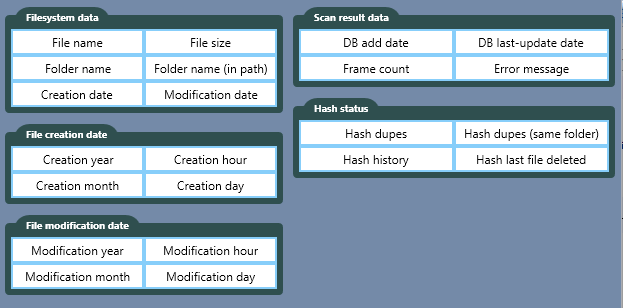
|
Function |
Description |
|
File system data : |
|
|
File name |
pure file name (without path) |
|
File size |
Size of file (in bytes) |
|
Folder name |
Name of direct folder in which file is placed |
|
Folder name (path) |
Name of any folder in path to file |
|
Creation date |
Datum, an welchem die Datei erzeugt wurde |
|
Modification date |
Datum, an welchem die Datei zuletzt verändert wurde |
|
File creaton date |
|
|
Creation year |
Year the file was created |
|
Creation hour |
Hour the file was created |
|
Creation month |
Month the file was created |
|
Creationday |
Day the file was created |
|
File modification date: |
|
|
Modification year |
Year the file was modificated |
|
Modification hour |
Hour the file was modificated |
|
Modification month |
Month the file was modificated |
|
Modification day |
Day the file was modificated |
|
Scan result data: |
|
|
DB: date added to DB |
Date the file element has been first added to database by scan process |
|
DB last-update date |
Date of last update of element entries by scan process |
|
Frame count |
Number of found images in an element (detecting multi-elements such as movies, gifs, etc) |
|
Error message |
Error message which occured during scan process |
|
Hash-Status: |
|
|
Hash dupes |
Filter for files which have hash-based duplicates |
|
Hash dupes (same folder) |
Filter for files which have hash-based duplicates within the same folder |
|
Hash history |
Filter for files which have been changed between scan processes |
|
Hash last file deleted |
Filter for file elementss which have a hash and has been deleted previously (without having another file element with the same hash stored in database at that time |
See also