Auto-Flagging
Flags can be set with the tool "Auto-Flagging" after the sorting process. All elements are flagged with a label (in one step) and can be processed much more quickly.
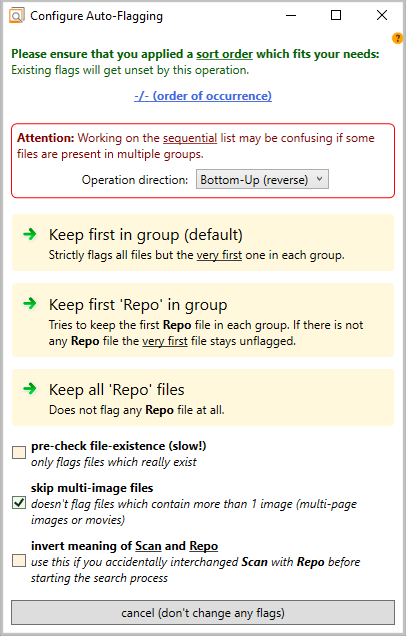
|
order of occurance |
Changeable options for sort order |
|
Operation direction |
Operation direction:
|
|
Keep first in group (default) |
Stri
ctly flags all files excepting the very first one in each group |
|
Keep first 'Repo' in group |
Tries to keep the first REPO file in each group. If there is not any REPO file, the very first file is left unflagged |
|
Keep all 'Repo' files |
Does not flag any REPO file at all |
|
pre-check file-existence (slow!) |
flags only files which really exist |
|
skip multi-image files |
doesn't flag files, which contain more than one image (multi-page images or movies) |
|
use this, if you accidentally mixed up SCAN with REPO before starting the search process |
|
|
cancel (don't change any flags) |
cancel (don't change any flags) |