Grouping movies
Grouping movies offers the possibility to visualize search hits - grouped by the included movies. It is a very useful feature, e.g. to find added or deleted scenes.
Movie grouping can be activated in the window of "speed optimizations". How to scan movies in DoublePics, you may find out here.
Use the slider to specify the percentage to list a multi-element as a hit/match in the search results. It is useful for comparing multi-elements with the same opening or closing credits. These movies would produce a number of hits/matches.
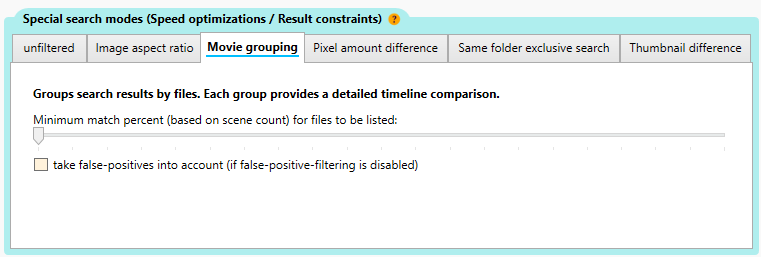
"Movie grouping" activates a third tab  in the hit groups, where the detected multi-elements are listed separately. Of course, you will still find individual search hits in the other views.
in the hit groups, where the detected multi-elements are listed separately. Of course, you will still find individual search hits in the other views.
In the next picture you can see the list of movie search hits. The background of an entry reflects the number of found scenes/hits. The numbers provide information about search hits / total scenes and the number of other multi-elements, in which the found scenes are available as well.
Select an entry from the list to open the detail view. You may see exactly, how the individual multi-elements are composed, where they match and where some scenes may be cut.
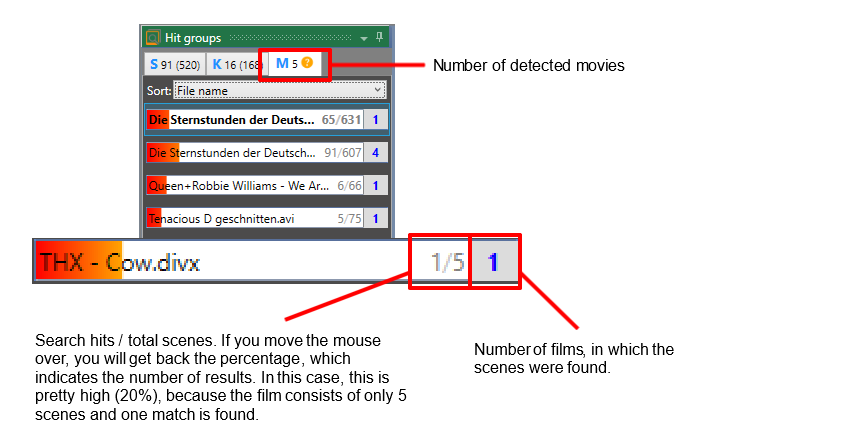
By clicking on the colored bar of the multi-elements (left), one multi-element has to be selected as the primary source (search base) - in our case, "THX - The Cow". In the movie "Die Sternstunden der Deutschen " one scene hit ( 7) was found. Because this multi-element consists of just 5 scenes, a hit would be a 20 percent compliance. In the scene selection it is visible, that the hit is not really a match. The slider (see picture at the top) was too tolerant (minimal) to look for similar sequences as well. To get more details , click here.
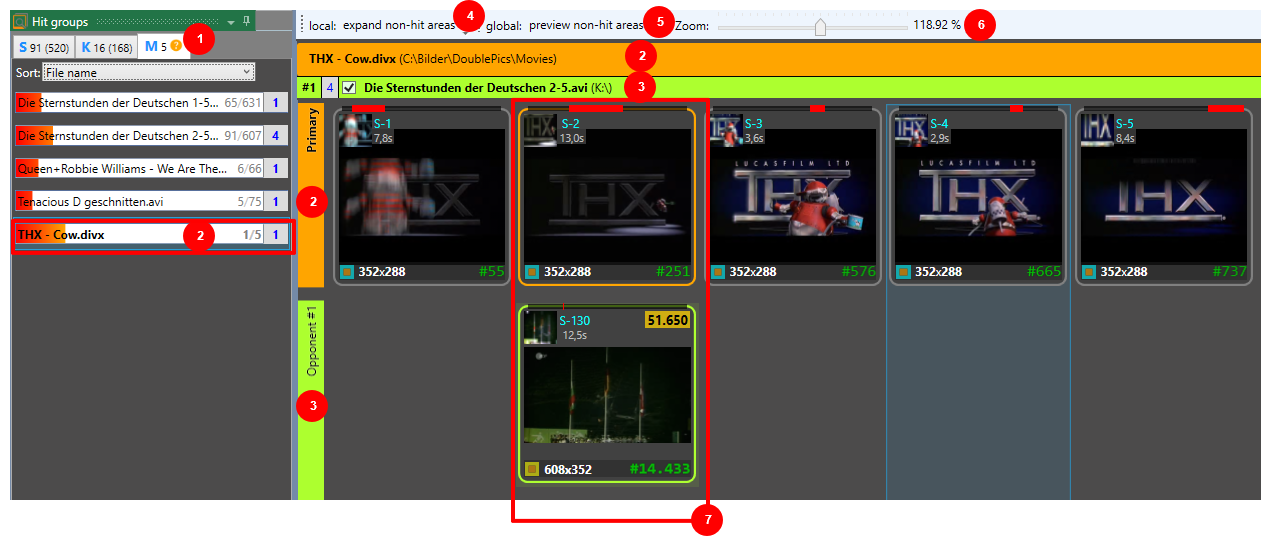
|
# |
Function |
Description |
|
1 |
M |
Number of hit groups for movies |
|
2 |
|
detected multi-elements - Select the primary source by clicking - in the right window it will become clearly visible (orange = primary source, green = "opponent") |
|
3 |
Opponent |
This is the multi-element to be compared with the primary source |
|
4 |
expand non-hit areas |
Displays all non-matching sequences |
|
5 |
preview non-hit areas |
Display non-hit areas in thumbnails - one below the other (only visible if "expand non-hit areas" is deactivated) |
|
6 |
Percentage |
Zoom-slider for previews |
|
7 |
Hits |
Display of found scene hits - again: orange border = primary source, green border = opponents |
See also
