Options - Global Settings
In the tab "window" the subcategory "Options" is located, where - consistently applicable to the program - settings can be configured.
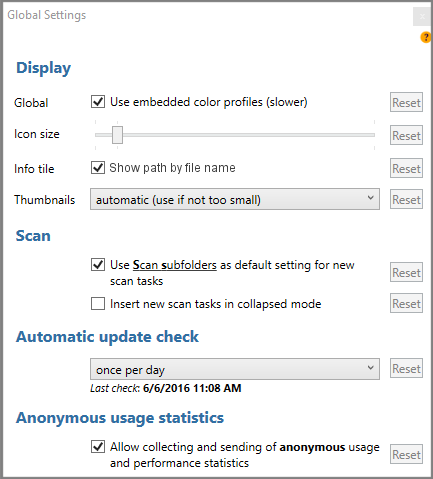
|
Global |
Use embedded color profiles (slower) |
|
Icon size |
Configuration of the thumbnails' size in the element list (View list) |
|
Info tiles |
Show path by file name |
|
Thumbnails |
Selection if thumbnail is to be used, or similar |
|
Use Scan subfolders as default setting for new scan tasks |
Subdirectories are scanned as well by default |
|
Insert new scan tasks in collapsed mode |
|
|
Automatic update check |
Configuration of the routinely scheduled update-checks |
|
Anonymous usage statistics |
Allow collecting and sending anonymous usage- and performance statistics |
Siehe