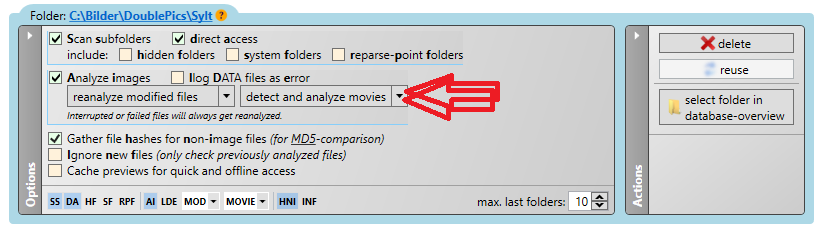Scanning elements
Attention
To get started with DoublePics , your files must be scanned into a database first.
Then DoublePics analyzes the data content and reads out - for example - metadata from photos.
How do I read my data set into DoublePics, or how do I update a DoublePics database?
To scan an image or movie, a DoublePics database is required. This can be done through the "File" menu and selecting "Create new database" or "Open existing database" . By means of the tab "Scan" the elements are integrated into the database.
Scanning elements
By clicking on the folder icon ![]() in the section "Scan" the appropriate folder is selected, which will be imported into your database. You can enter the desired path in the command line as well. With another click on "Add", you lined the folder in the queue . You can classify as many folders as you want to this way. Select the " Start Scan & Queue" button to start the process.
in the section "Scan" the appropriate folder is selected, which will be imported into your database. You can enter the desired path in the command line as well. With another click on "Add", you lined the folder in the queue . You can classify as many folders as you want to this way. Select the " Start Scan & Queue" button to start the process.
(For more details, see the chapter Options )
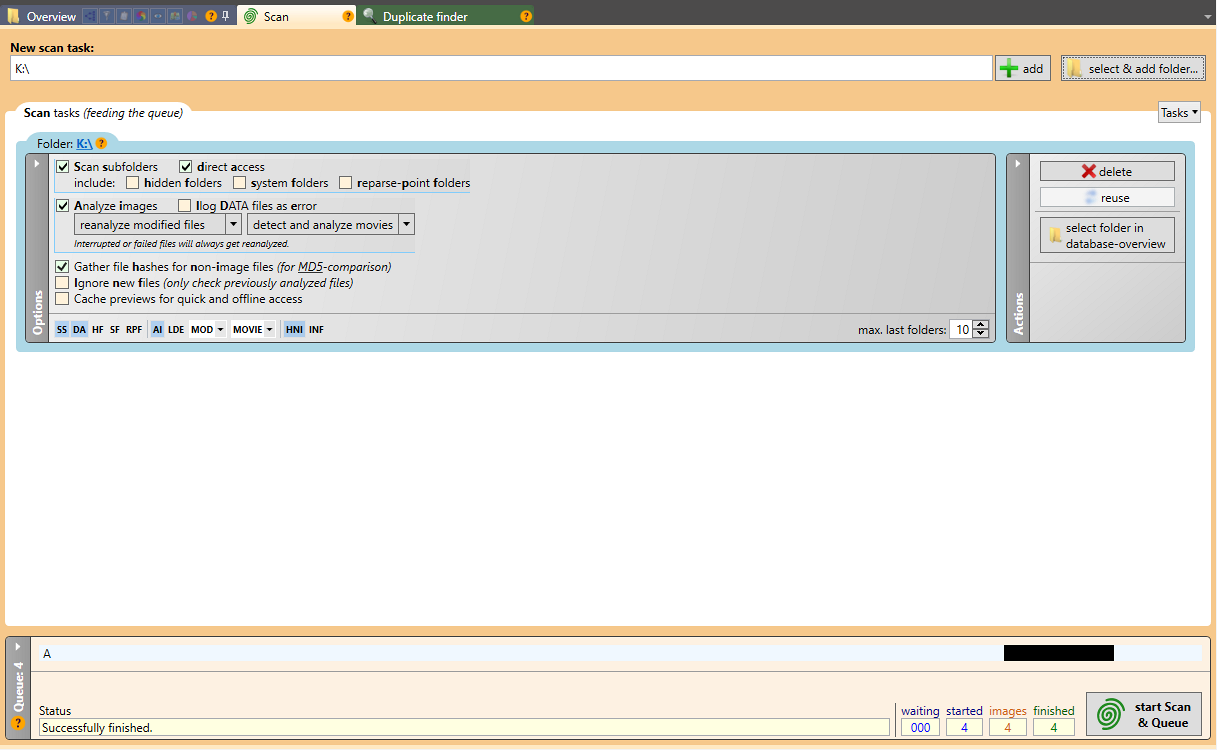
|
Function |
Description |
|
|
Select the directory |
|
Tasks |
Options for existing scan jobs delete , reuse) |
|
Options |
More options for pending scan jobs,e.g. including hidden folder (for more information, see Options), e.g.
|
|
Actions |
Options for further processing of the scan task |
|
|
Starting the scan task |
|
Queue |
Progress of the scan task |
|
Status |
Result of the scan task (waiting, started, images, finished) |
Importing/Scanning movies
To import a movie, it is the same as scanning image elements, but before starting the process you have to select "detect and analyze movies "
While a scan task is running, the user can continue working with DoublePics. After the task is completed, the database view is updated automatically. If you want to see the scanned elements during a task, just click on the "Reuse" button
that extends the database overview.