Create a new server search job
With the search job, image elements of the local folder will be compared with the existing image elements of a server, but not yet exported . A search job is required to perform an export job to the server. To create such a search job, the corresponding folder in the tree must be flagged. A right-click with your mouse, will lead you to the menu item "create server search job from here".
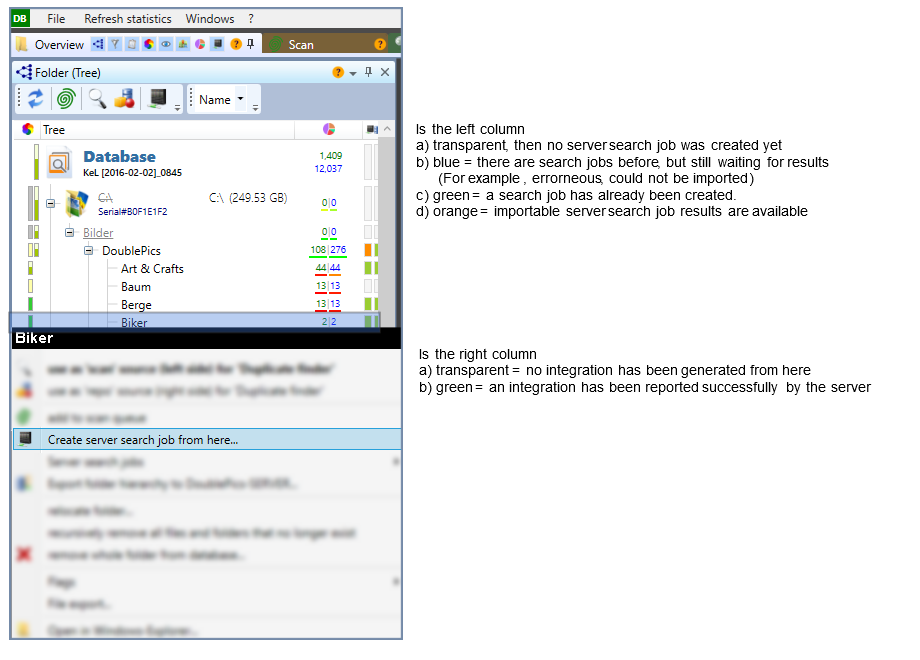
|
|
No server search job was created yet |
|
|
Not each server search job has been imported yet |
|
|
All server search jobs have been imported (left hand) Integration from here (incl. subfolders) were reported as successful by the server (right hand) |
|
|
There are server search jobs to be imported |
At this point, various settings can be optimized/changed in order to refine the search, such as the the
-
Color tolerances,
-
image interferences and
-
image orientations
It makes sense, to select the details/description, that everyone will understand easily, e.g. with the create date or a brief description in the text field.
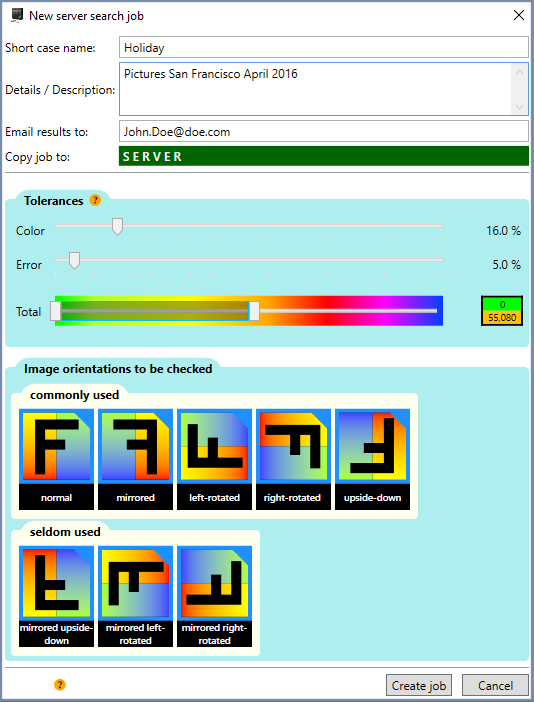
|
Function |
Description |
|
Short case name |
Name of the new search job |
|
Details/Description |
Details to the search job (optional) |
|
Email results to |
Enter the email address, where the search job result has to be sent |
|
Copy job to |
Server (Data has to be entered in the tab "window" at the point "Database/Options") |
|
Tolerances |
Refinement options of the search job |
|
Image orientations to be checked |
Checks, if the image element is already available on the server - e.g. in a different orientation |
|
Create job |
Creates a new search job on the server (does this element already exist?) |



