Search and find similar elements (Duplicate Finder)
An important feature of DoublePics is to track similar and identic elements. This tab is located on the top.
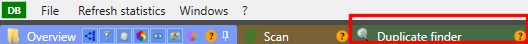
The search/scan function can be refined so far that not just identical, but also closely related image elements can be found, which were
-
changed
-
cropped, scaled,
-
mirrored, rotated or
-
modified otherwise (for example, by adding logos).

Even image elements with the same image content and different storage formats (file extension) will be detected by Doublepics.
If the same image "beach" is once saved as a "beach.jpg" and another time as "beach.png", DoublePics finds both image elements and recognizes the image element as a duplicate. Why? The software scans the elements and compares the material for differences/relationship in the image element itself. T herefore it doesn't matter which file extension the picture elements do have.
Moreover, it is possible to categorize these elements and continue processing the delivered search/scan results; for example
-
printing
-
sharing via email
-
Summary to a Report
-
creating a search jobs on a server, etc.
Hint
You can filter your dataset for many criteria, such as
-
camera manufacturer
-
Record date
-
GPS coordinates, etc
See also: Filter elements