How do I change my password?
If you want to change your password (for example, by reallocation of a random password by the Customer Center of DotNetFabrik), this can be made any time via https://customercare.dotnetfabrik.de/.
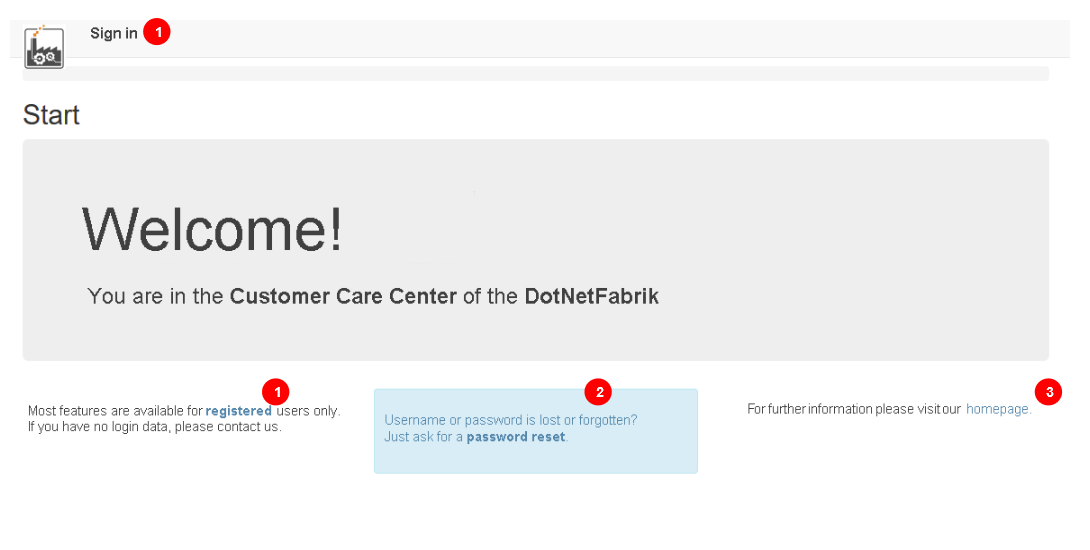
|
# |
Function |
Description |
|
1 |
Sign in |
Sign in with the known user data |
|
2 |
Password reset |
Requesting a new password |
|
3 |
Homepage |
Direct Link to the DotNetFabrik website |
After the Login, different tabs appear. First, the menu "account" has to be selected. Here you find the option "Change Password".
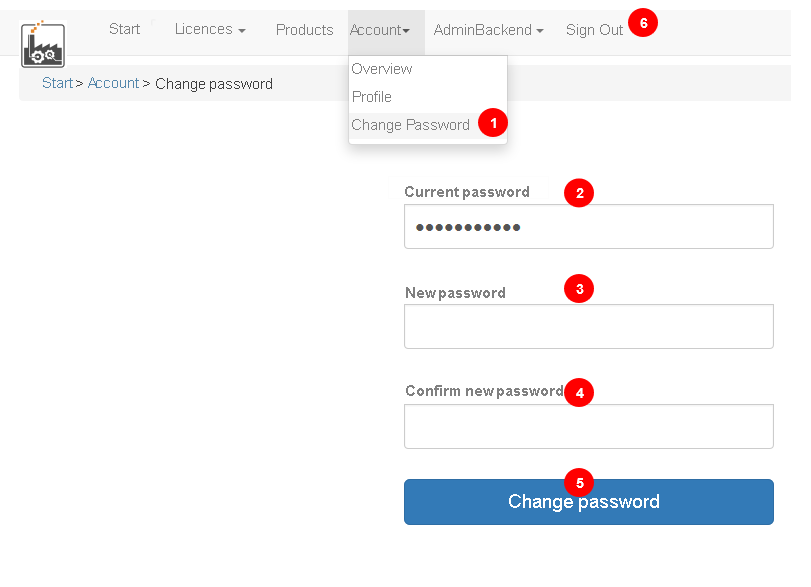
|
# |
Function |
Description |
|
1 |
Menu "Change password" |
Redirect link |
|
2 |
Current password |
Enter the current password (if this is not available anymore, please go to "password reset" - see above) |
|
3 |
new password |
Enter a new password |
|
4 |
Confirm bew password |
Repeat the new password |
|
5 |
Change password |
Save new password |
|
6 |
Sign out |
Sign out from Customer Care Center |