File export
Exports flagged elements according to the selected options - in a directory, selected by the user.
Achtung
This feature is included in Professional and C/S versions only!
The selected element options of the destination directory will be specified right here.
Right here you may configure some settings:
-
select only image elements
-
use primary category only
-
export only non-categorized image elements
-
export the subdirectories as well
Furthermore, the maximum number of exported files is expected (0 = unlimited)
Method
:
Please select the directory, where the exported items are located and flag the appropriate image/DATA elements. Following this, the selected data can be exported - NOT ALL elements of the selected directory will be exported automatically.
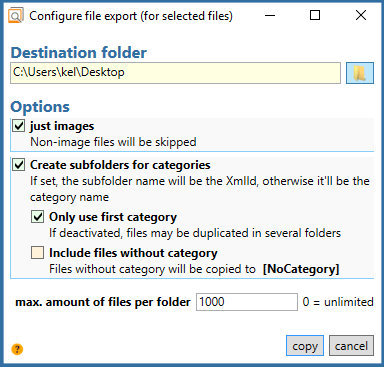
|
Funktion |
Beschreibung |
|
Destination folder |
Select destination folder |
|
Options |
Export options of elements |
|
Copy |
Export the flagged elements |