Creating a new category value
The elements (images, movies, DATA, etc.) should be allocated/assigned to the correct integration points, categories and category values on the server
(Orange
= category,
purple
and black/
green
= integration point,
purple
= category value).
The categories are provided by the server, the client (user) is only allowed to add category values. It is possible to create new category values at any time, but you can use existing ones as well.
One option to create a new category value is to search the filter option in the category window. If this category value does not exist yet, a new category value can be acquired on the server (see below).
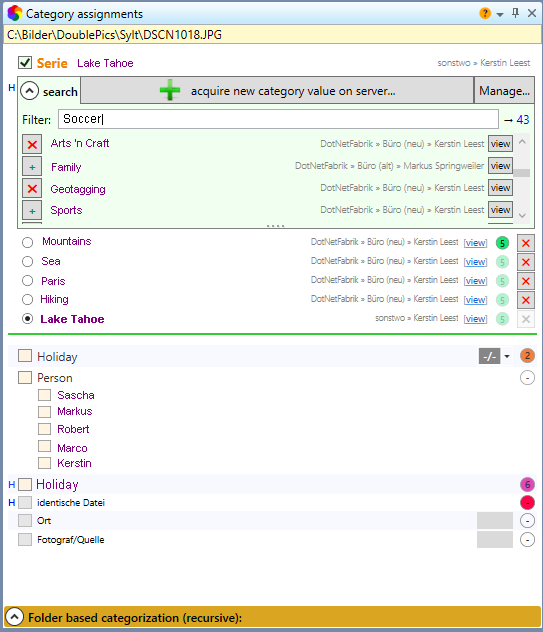
|
Function |
Description |
|
Filter |
Search for existing category value (in this example: Soccer) |
|
Acquire new category value on server |
If the entered category value doesn't exist yet, it will be created with this name as soon as it is assigned to one of the green integration points (see below) |
|
view |
Changing to the integration structure with preview |
By acquiring a new category value from the server (via button) you move to the hierarchical structure of categories and integration points. After entering the desired name, the corresponding point of integration , for example  , has to be selected. Saving the entered values is going to happen in the appearing pop-up window. The category values are not visible at this point, you can only see the number of existing category values behind the integration points. If a category with that name already exists, an error message appears. You remember? Right, this is related to the XML-ID.
, has to be selected. Saving the entered values is going to happen in the appearing pop-up window. The category values are not visible at this point, you can only see the number of existing category values behind the integration points. If a category with that name already exists, an error message appears. You remember? Right, this is related to the XML-ID.
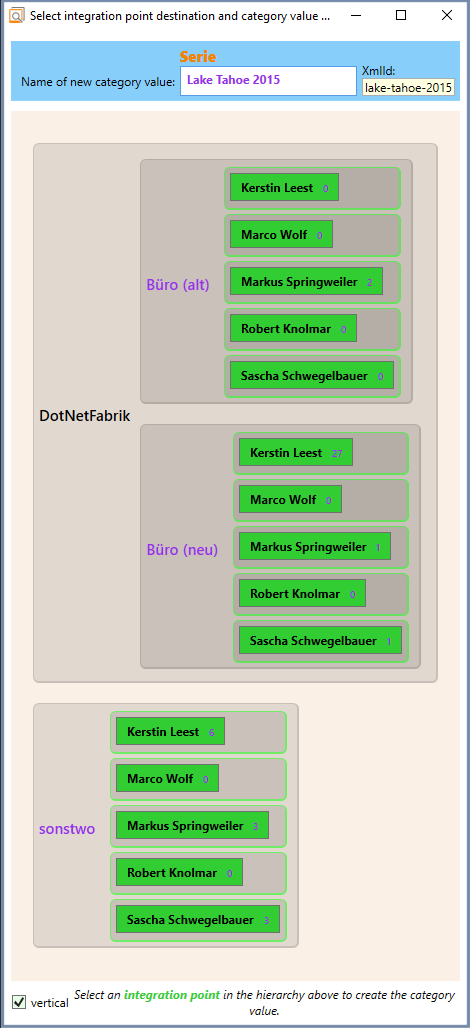
|
Function |
Description |
|
Serie |
Name of the existing category |
|
Lake Tahoe 2015 |
Name of the new vategory value (Text input) |
|
Fotograf /Kerstin - /Büro (neu) |
Existing integration points |