Scenes overview
Various elements (behind the thumbnails ) are listed in the element list. To identify multi-elements/movies, a little film strip is located right there. By clicking on it, you will be lead to the Scene Overview. The scene overview shows every single sequence. The differences of compared movies can be detected right here - such as removed or added scenes. The sequences/scenes are processed sequentially and it is obvious all the time, which scene will be played right now .
The scene info (red box) will be explained in detail in the small image below.

Scene information
(red box in the upper image)
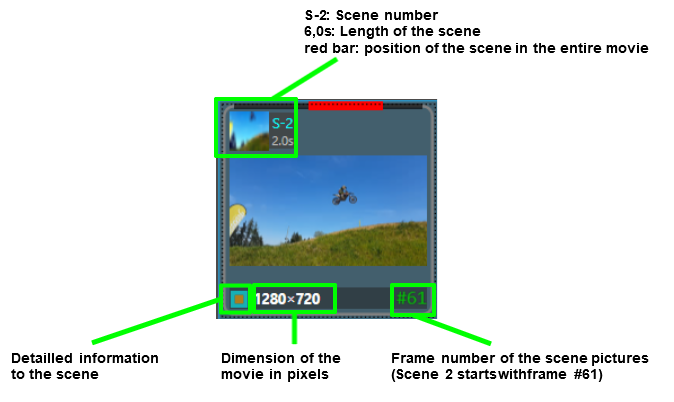
See also