Collecting, Maintaining & Categorizing
Use Case 1: Collect, maintain and categorize image data
Target group: Private individuals / Companies / Authorities
Components: DoublePics Cockpit
Problem
You want quick access to your image collection and a well-organized image management?
Solution
Quick access to your image collection and a well-organized image management by virtual categorization of the elements (the local storage location remains the same).
Quick access to your data is conducted in two steps.
Step 1:
The image elements, which are placed on the local Hard Disk Drive (HDD) will be assigned to the created categories. Each image element is - symbolically - deposited in an allocated storage tray.
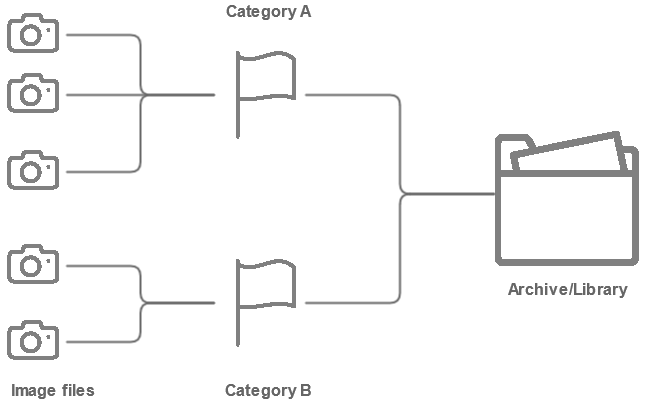
Step 2:
When the images are categorized, you can access very fast on each element by searching in the appropriate/relevant category. The elements are still located in the same repository on your HDD - the element has just been flagged.
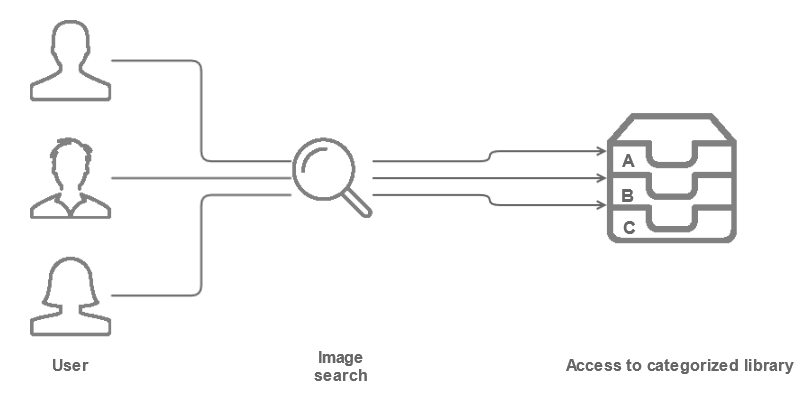
Interested?
Go for it - take your phone and contact us!
Tel: +49 (0) 7321/342 94 0
Fax: +49 (0) 7321/342 94 99
Or use our contact form.