Categories (Server)
The well-kept a dataset is, the faster search results will be delivered. This includes not only the data maintenance, but those of categories as well.
To apply a category twice is not possible at all - no matter at what point of the hierarchy . The reason for this is not the name, but the XMLID (XML ID). If you attach a number to the name, there will be two categories named Holiday - one with the XML ID holiday and another with holiday2016.
New categories will be created in the appropriate tab "Categories". Each category has properties to optimize the visualization (numbering, color). They will be allocated/assigned directly when creating.
An important point in this topic are the category values - a kind of sub-categories. The assignment completion of category values is done by using "Save".
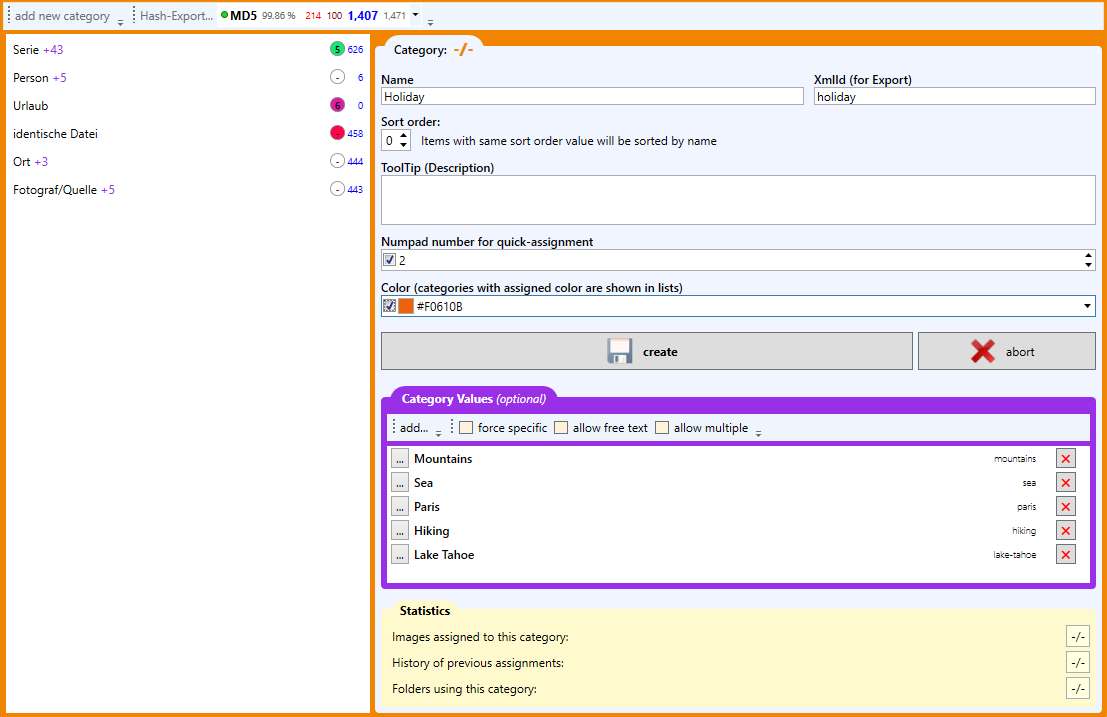
The first category has been provided with numbers (numeric keypad number for quick assignment). These are visible in the left hand of the category list, but in the element list as well. A color (orange) and a number (6) has been assigned to the new category Holiday, so that the images in this category can be identified quickly. After creating each new category, it has to be saved .
The category values Mountains, Sea, Paris, Hiking and Lake Tahoe were created at this point. These values can be extended at any time (here or directly in the tree - see below or here)
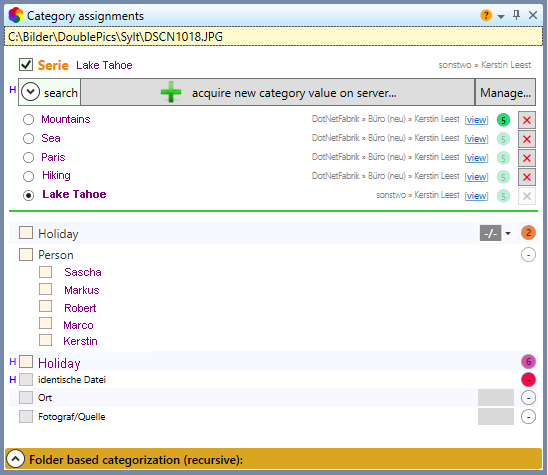
|
Function |
Description |
|
C\... |
Full path of the selected image on your Hard Disk Drive
|
|
Serie |
Name of the category |
|
Lake Tahoe |
Name of the selected catgory value |
|
H identische Datei |
Hashmatch |
|
Search |
Quick assignment of category values |
|
Acquire new category value on server |
If the desired category value is not available, you may create it right here |
|
Manage |
Hierarchical display of the category's integration structure |
Working with Categories
Using the example below, the tree structure is illustrated in the category sector. If a new category value is requested from the server, this window opens.
The category
Serie
has been assigned to the integration points person/photographer (Sascha, Markus, Robert, Marco and Kerstin). This level may be processed on the server side only, i.e. the server delivers these values/categories to the client (user). The user has no permission to edit, unless he has admin rights.
New category values can be assigned to the integration points at any time. At first, the name has to be be entered (for example, Lake Tahoe). The category value is assigned to the photographer with one single click.
The selected images - even entire folders - may now be assigned to the category and the corresponding category values. A mounted element may be assigned to another category or category value at any time.
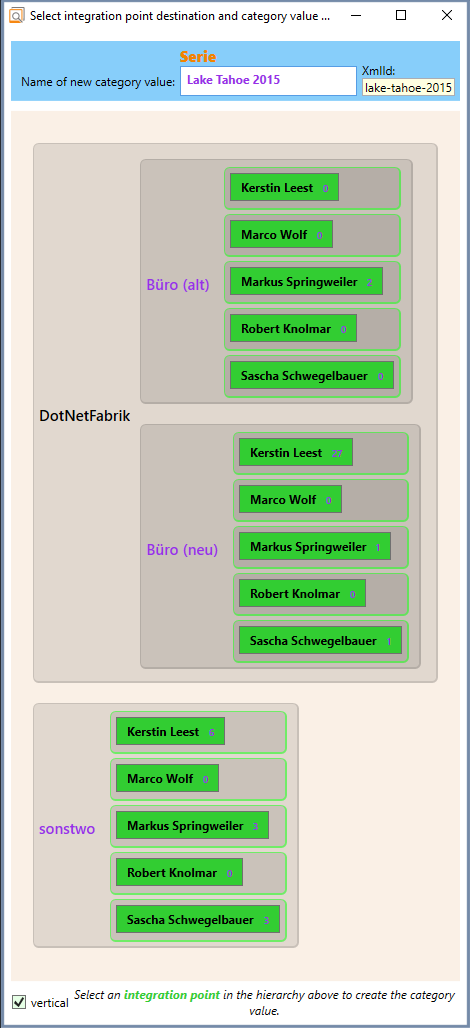
|
Function |
Description |
|
Serie |
Category name, which is delivered by the server - may not be edited by the client (created by the admin) |
|
Lake Tahoe 2015 |
Name of the desired category value (created by user) |
|
|
Delivered by the server, Integration point - may not be edited by the client |
|
Büro (neu) |
Delivered by the server, Category value - may not be edited by the client |
|
Display the hierarchy in vertical or horizontal view |
