Search/Scan result: Categories
In this window, the hits will be assigned to categories. If you move the cursor over the coloured number, a window opens, where you get the information, in which category this element already exists and if a match between the scan and repo was found. A full view of the image element will open by clicking on the thumbnail.
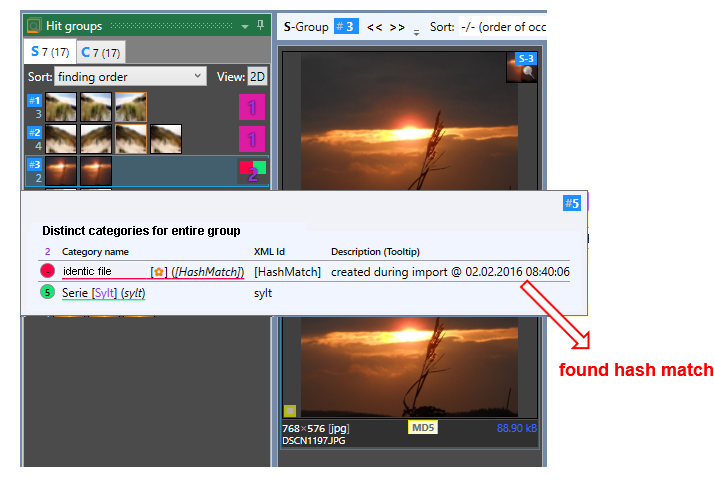
|
Function |
Description |
|
S (Sequential group) |
S-group: single image elements can be found in more than one group |
|
C (Consolidated Group) |
C-group: each image element is assigned to exactly one group |
|
|
Number of categories,the image element belongs to. |
|
Thumbnails |
Hit indication. By clicking -> larger preview with details about image elements |
When clicking individual thumbnails, the image elements appear in a larger view and there will be more options and information visible.
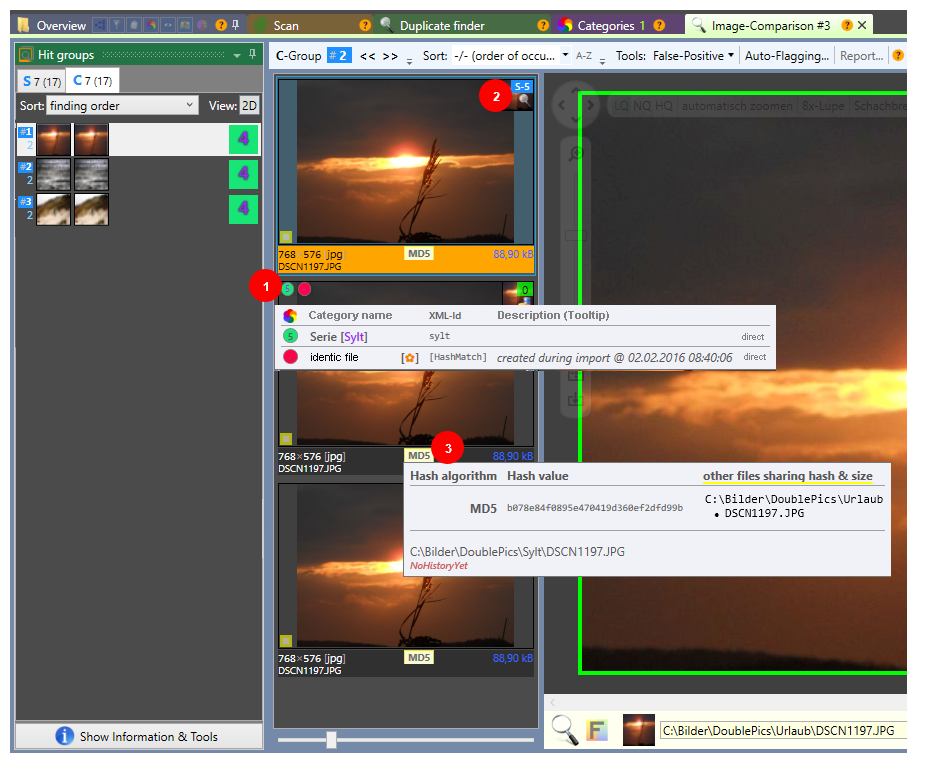
|
# |
Function |
Description |
|
|
S/C |
Sequentional/Consolidated group (see above) |
|
|
Group |
Current position of the hit indicator (moving to the next/previous group is possible by using the arrows) |
|
|
Sort |
Sorting according to various parameters (see also S/C -group) |
|
|
False-Positive |
False positive is a false hit, if image patterns are not the same or similar. This may particularly happen, when search settings are too tolerant |
|
|
Auto-flagging |
With the tool of Auto-flagging many flags can be set after sorting. All elements are provided with a label in one single step and can be processed much more quickly. |
|
|
Report |
The report is a visualized summary of found hits/matches. This graphical summary of a hit report provides various information about the hits . |
|
|
Full structure copy |
The full structure copy puts a copy of the search hits - with subdirectories, if desired - in the chosen folder on your local Hard Disk Drive. |
|
1 |
Categories |
Categories, where the image element you've been looking for, has been found |
|
2 |
S-1 |
Information, in which group the image element is primary image. |
|
3 |
Hash-Algorithm |
Shows,
|
