License management
There are two ways to access the license management.
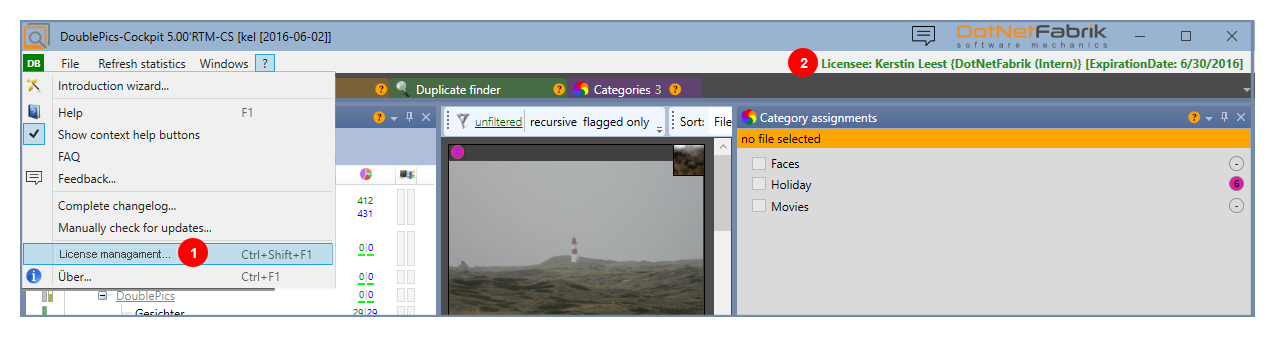
You can find the license management from the Help menu ("?"). The same window opens as soon as the license holder (licensee) has been clicked.
In the license manager, the active used or licenses to be activated (purchased but not yet enabled) are shown. Furthermore, you find the version number, the expiration period of the license (you can still work with it - but without the latest releases), the hardware ID and other details that are only relevant for our software developers as well.
In the login window - the user data, which you got during the purchase has to be entered (the temporary password should be changed after purchasing a license from the Customer Care). If you forgot your password or user name, please use the link below the entry fields. After entering your email address and sending the data, you will receive a new password.
After entering the user data all active and licenses to be activated are visible.
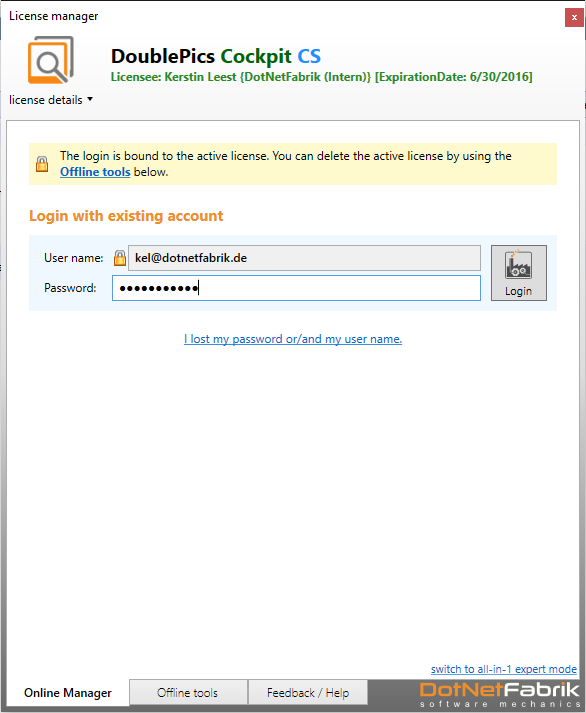
|
Function |
Description |
|
Lizense details |
Information, which are just relevant vor the developers |
|
Existing licences |
Active license/version |
|
License activations available |
Licenses/versions, the user purchased, but not activated yet. With a click on "create and use" a license will be created and activated |
|
Offline tools |
Link to Customer Care Center, Hardware-ID of license |
|
Feedback/Help |
Contact form DotNetFabrik |