Offline media
If image elements of offline media such as cameras, CDs or USB flash drives should be scanned/read, this may be possible for most programmes. But if these media, however, should be detected by re-reading (by serial number of the CD or USB flash drive, etc.), you are facing problems - either the programme is not capable of solving this problem or the software is almost unaffordable for private customers.
DoublePics offers this feature from the smallest version, even the free version covers this requirement.
Smartphone
For smartphones of the new generation there is an exemption/special arrangement . Because they don't have a SIM card slot anymore, no drive will be assigned. Currently, only elements with the possession of an assigned drive letter can be read. A temporary solution is to copy the images from your phone to a directory of the hard drive and scan from this point . We are already working out a solution.
When the data were scanned from the USB sticks, they will be recognized by each new scanning process and the re-read image elements in the existing folder of the medium were just mounted. The displayed name of the directory is obtained from the drive and the serial number of the medium.
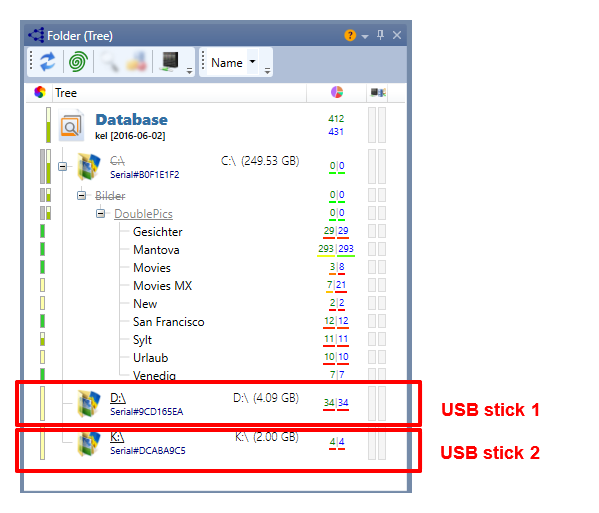
If unnecessary elements were scanned accidentally (e.g. .txt files, ini files, etc), these can be removed easily at any time. The file must only be flagged by double-clicking. Then select the delete/remove function in the "File" menu. See more details about deleting files here.