Short Story: Cockpit - Window
You have been annoyed yet, because you want to move the individual windows elsewhere, or even on a separate monitor?
That's no problem at all with DoublePics - you can easily move each window by drag & drop anywhere on the surface and return to the default at any time.
Once the tab of a single window has been touched (click and drag), the following tool appears  . Now grab the window and drag it to the desired position. The window can be drawn at each possible position in the window or even a separate monitor.
. Now grab the window and drag it to the desired position. The window can be drawn at each possible position in the window or even a separate monitor.
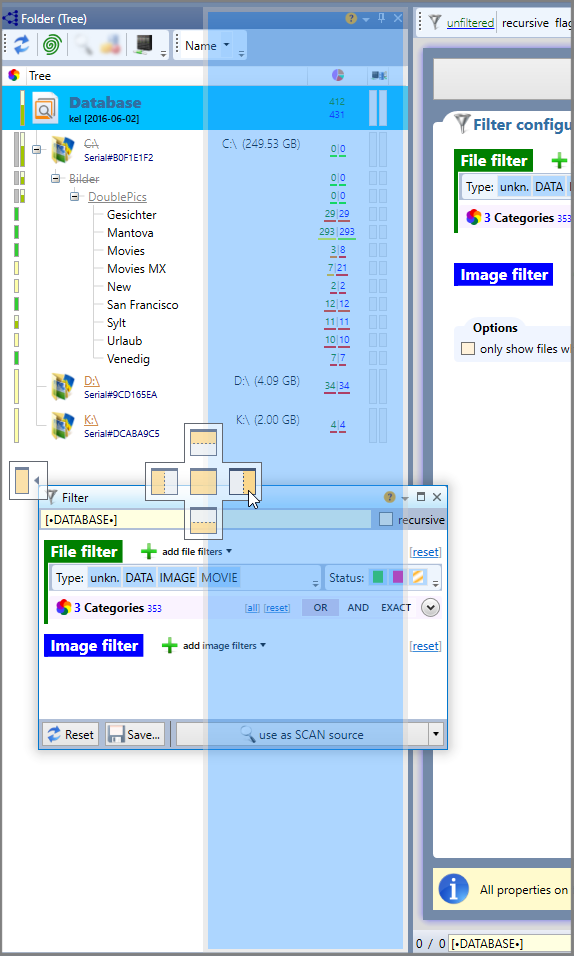
See also