Integration points/categories and category values
After selecting the local folder, where the picture elements to be compared are located, they can be imported into existing or new category values. The categories ( Serie ) and integration points (sonstwo, Kerstin) are defined on the server and can only be edited by the administrator. In this example, " Serie " is a category provided by the server. Only the category values ("Mountains". "Sea", "Paris",...) may be edited or created by the user. However, these category values should be used carefully, because too many or not strictly declared category values make your "library" confusing really quickly. Therefor the elements to be categorized has to be flagged - the corresponding category value can be assigned by clicking. If the desired category value is not available yet, it may be requested from the server. How this works in practice is explained in the next sections of this manual.
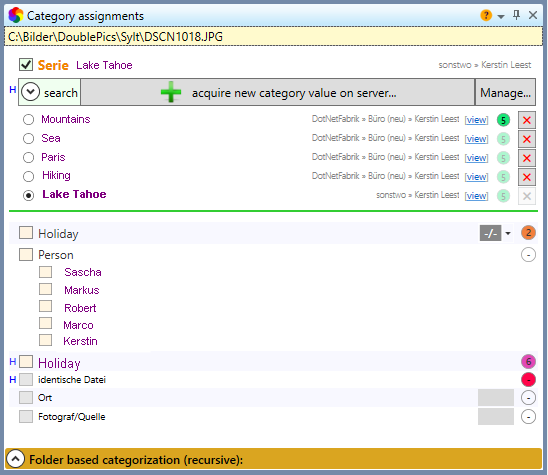
|
Function |
Description |
|
Search (Dropdown menu) |
search for exisiting category values |
|
Acquire new category value on server |
Create a new category value on the server |
|
Manage |
Hierarchical display of the category " Serie " |