Progress
If a scan task has started or is already completed, the "progress" window can be opened by clicking on "Found Folders". These details provides information on successfully completed or failed queues.
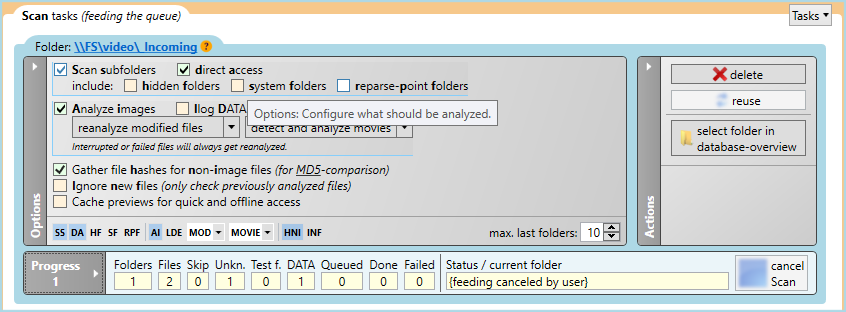
The opened window shows (in this example), that the scan process #1 (a folder is queued for scanning) 4 items were scanned. Two of them were image elements, and two were identified as DATA (not an image).
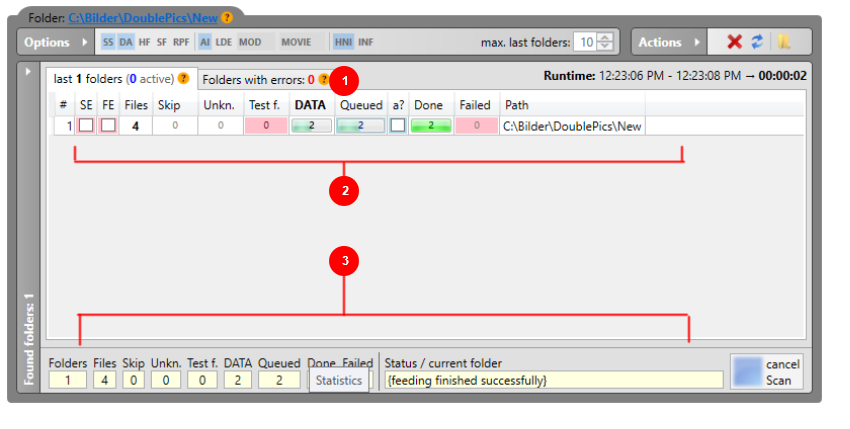
|
# |
Function |
Description |
|
1 |
Folder with errors |
Changes to the page, where details to analysis errors were shown. |
|
2 |
Analysis of the queued files |
# - Sequential number of the folder in data line SE - Subdirectory retrieval error (on entire directory) FE - Files retrieval error (on entire directory) FIles - Number of files/elements in folder Skip - Number of known and therefore skipped files/elements Unkn. - Number of unknown files/elements (be counted only if image analysis inactive) Test f. - values in this column trigger the folder into error state DATA - Number of modified files/elements, which are flagged as "DATA" Queued - Number of queued files in the task a? - files in this folder are in the queue or being processed Done - Number of successfully analyzed files/elements Failed - values in this column trigger the folder into error state Path - Complete path of modified folder |
|
3 |
Summary |
Summary of the modified/processed folders.
Abbreviations in #2 (above) |