Tabs
File
In the "File" tab - like in all major programs - the general options such as opening and closing elements (in DoublePics databases) are hosted.
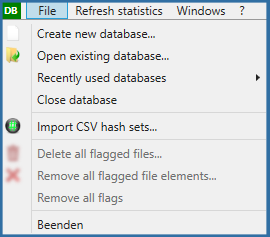
|
Function |
Description |
|
Create new database |
Creating a new database |
|
Open existing database |
Opening an existing database |
|
Recently used databases |
List of recently used databases |
|
Close database |
Closing the database |
|
Import CSV hash sets |
Importing CSV hash sets, e.g. from other programs |
|
Delete all flagged files |
Deleting all flagged elements from the local Hard Disk Drive |
|
Remove all flagged file elements |
Remove the flagged files from the database (not from the HDD) |
|
Remove all flags |
Removing all flags |
|
Exit |
Exit DoublePics |
Refresh statistics
This tab has the same function as the refresh button. ![]() Thus, the recalculation of all numerical values within the tree view can be initiated..
Thus, the recalculation of all numerical values within the tree view can be initiated..
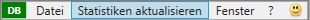
Windows
Here you can activate or switch off the individual windows (Hide/Show).
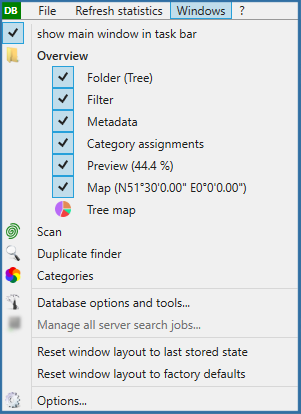
|
Function |
Description |
|
|
Shows the individual windows by checkmarking the box |
|
|
Opens the Scan Tab |
|
|
Opens the "duplicater finder" tab to detect similar items |
|
|
Opens the tab "Categories" |
|
|
Select the hash algorithm, server connection options |
|
|
Manage and view all servers Search Jobs (activated in the CS version only) |
|
Reset window layout to last stored state |
Reset individual window layout to last stored status |
|
Reset window layout to factory defaults |
Reset individual window layout to factory setting |
|
Options |
Opens the window "Global Settings" |
?
The Help window provides access to various help topics.
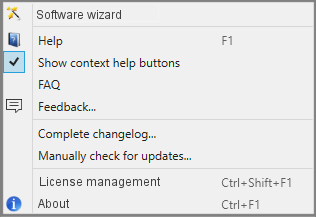
|
Function |
Description |
|
|
Opens the manual |
|
|
Shows context-sensitive help button |
|
FAQ |
Link to the FAQ (manual) |
|
|
Displays the contact form |
|
Complete changelog |
List of new functions and fixed bugs of the respective versions |
|
Manually check for updates |
Check for updates manually |
|
License managament |
Opens the License management (with login prompt) |
|
|
Information about currently used version, licensees and contact data ot the DotNetFabrik. |

Direct link to the contact form

 Categories
Categories