Search result
Hit Groups
Sequential hits: individual image elements may appear in more than one group
Consolidated hits: each picture element is assigned to exactly one group
|
|
|
||||||||||||||
|
Hit groups |
ID of the currently selected sequential or consolidated group |
||||||||||||||
|
<< >> |
Select Previous / Next Group |
||||||||||||||
|
Sort |
|
Tools
The search results can be saved with the help of various instruments.
Auto-Flagging: Elements may be processed faster by flagging them after sorting.
Structure Copy: Save the search result in the desired directory on your local hard drive (only available in CS version)
Report: Print version of the search result (only available in Professional and CS version)
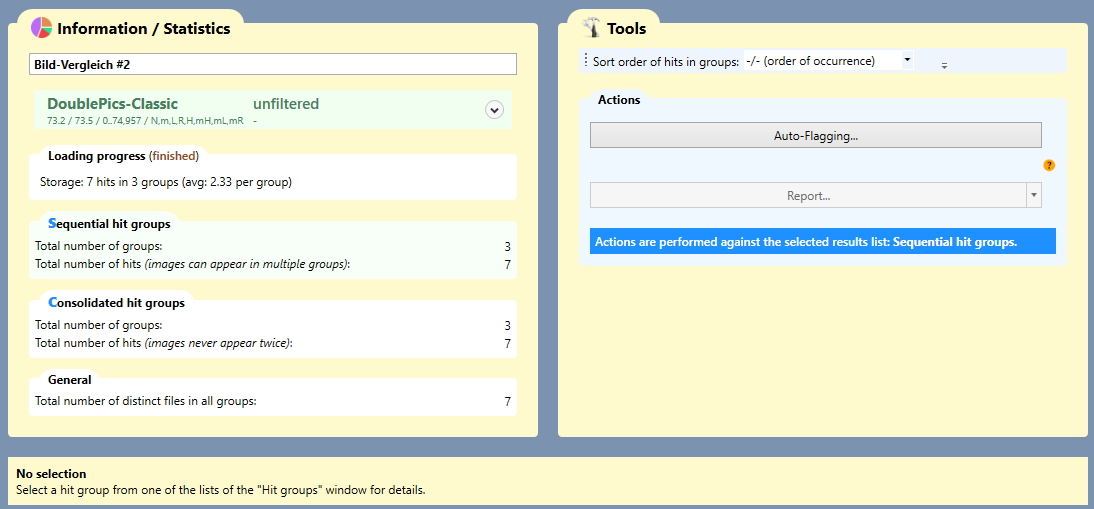
|
Function |
Description |
|
Information/Statistics: |
More information about the search result |
|
Tools: Sort order of hit groups (in order of occurence) |
Hits may be sorted by various parameters :
|
|
Configuration of Auto-Flagging |
|
|
Puts a copy of the search results - with subdirectories, if desired - into the chosen folder on your HDD |
|
|
Report (only implemented in C/S and Professional) |
Personalizing/Editing the report |