Delete/remove elements
If you scan an entire directory in DoublePics, non-image elements are analyzed as well, which are not desirable. You may delete them before creating a search job (in C/S version), etc. Select a directory in the folder / tree structure and flag the appropriate files/folders. Proceed as follows:
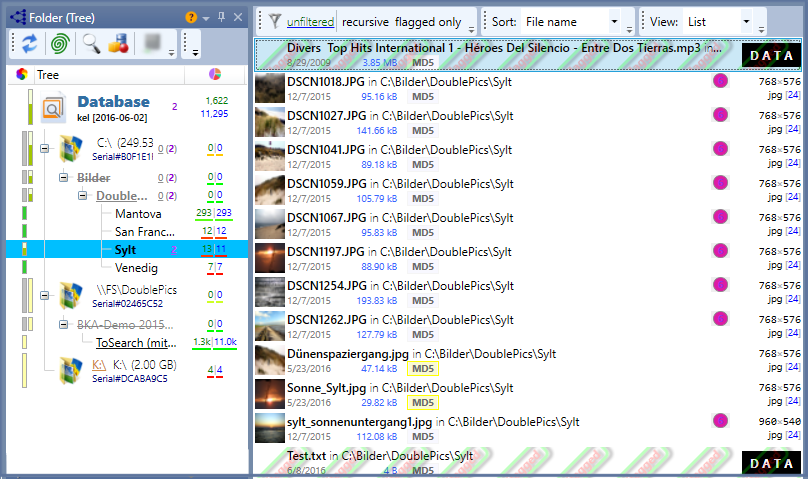
|
# |
Function |
Description |
|
1 |
Select folder |
Select the folder, which includes the element to delete/remove |
|
2 |
Flag file/element |
Flag the element/file to delete/remove by double-clicking. |
To finally delete/remove the marked item, there are two options in the tab "File" - remove the file from the database or to finally delete it from the local Hard Drive.
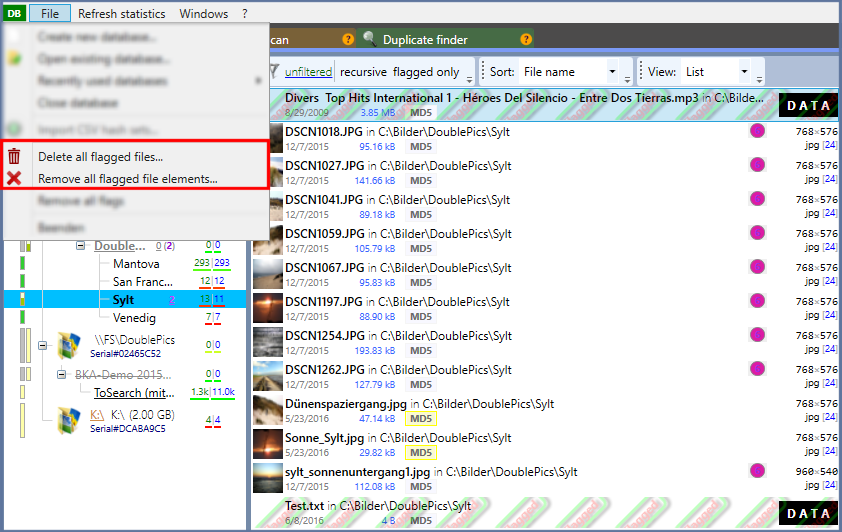 .
.
|
Function |
Description |
|
Delete all flagged files |
Delete the file from the local Hard Drive.
|
|
Remove all flagged file elements |
Removing the file element from the database (the file is not deleted from the hard drive, but only removed from the scanned files in the database) |