Short Story: Category assignment
To assign image elements to categories, click on the appropriate element(s) and select the existing category and category value from the list (on the right hand). How to create these categories and values you might see here.
In this case 'Holiday', "Faces" and "Movies" are categories and "Mantova", "San Francisco", "Sylt", "Venitia" and "Zugspitze" are category values. You can explicitly scan for image elements of these categories/category values. However, a well-maintained database is a basic requirement.
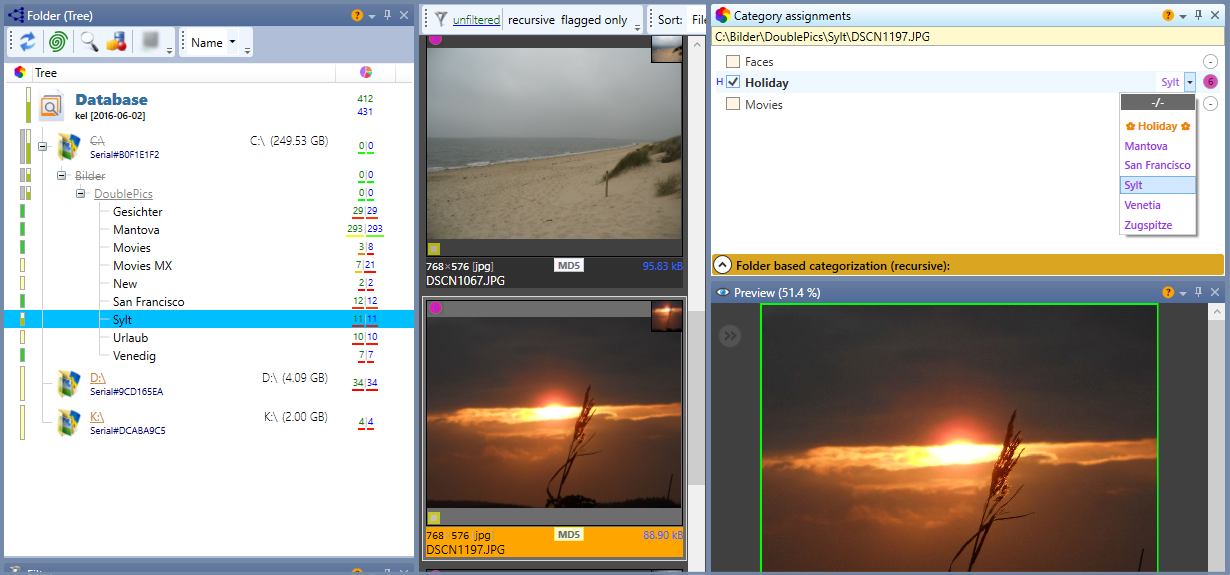
See also