Manage all server search jobs
This menu item is located in the tab "window". All executed server search jobs and the ones who still has to be imported are visualized right here . The inactive buttons below the menu item "View" will become active after the import (see photo below)
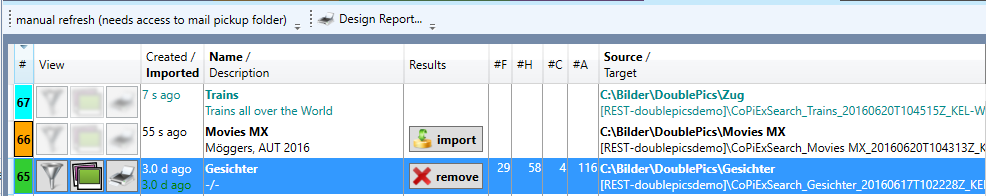
|
Function |
Description |
|
Manual refresh (needs access to mail pickup folder) |
Update of the available elements to be imported to the server |
|
Report-Design |
Module for editing the report design |
|
Name/Description |
Name of the folder to be imported |
|
Source/Target |
Source and target of the element import |
|
Import |
Import of the available elements |
After the import there are various information and options available.
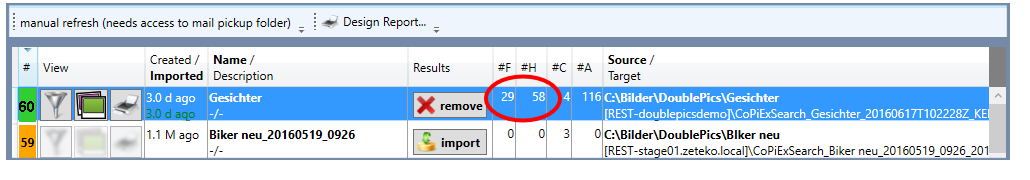
|
Function |
Description |
|
|
Switches to the filter in the main window |
|
|
Shows server-related search results |
|
|
Output of a report on the screen (printable) |
|
|
Start the import |
|
|
Remove the import |
|
#F |
Number of found elements (here: 29) |
|
#H |
Number of hits (here: 58) |

