Search with filters
This window is located at the lower left in the main menu (by default). You can apply filters to show certain image/file elements or to exclude elements.
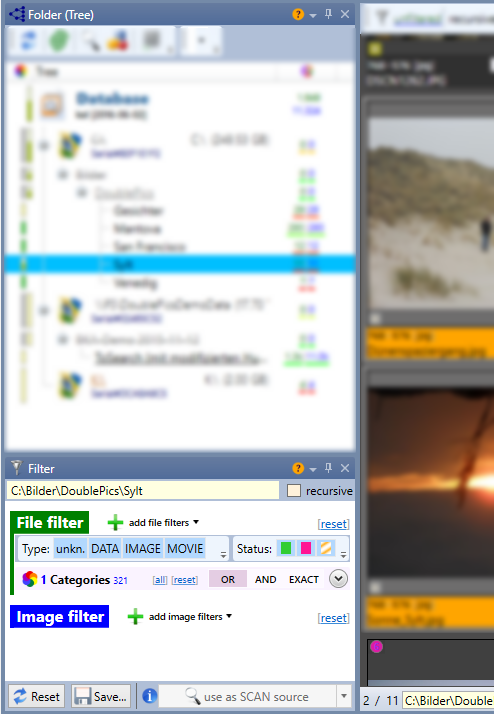
A filter is a combination of one or more rules, with which the amount of visible elements in the element list can be reduced .
If several filtering rules are defined, an element must fulfill each of the rules (AND conjunction), to be found. You can filter by image- and file-criteria.
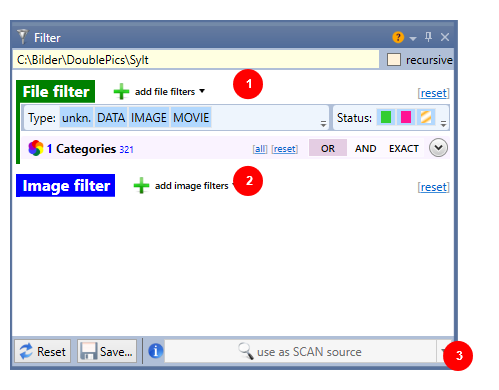
|
# |
Function |
Description |
|
|
recursive (=incl. subfolders) |
All subfolders are included in the search/scan |
|
1 |
|
Selection of filter rules (File Filter) |
|
2 |
|
Selection of filter rules (Image Filter) |
|
3 |
SCAN-REPO source |
use filter result as a search base |
Available criteria for filter rules
|
|
|
that day |
that day or newer |
before that day |
not that day |
is required |
mustn't be left empty |
is greater than |
is less than |
is equal to |
is unequal to |
starts with |
ends with |
contains |
File filter |
|
|
|
|
|
|
|
|
|
|
|
|
|
|
|
File name, |
|
|
|
|
|
|
|
|
|
X |
X |
X |
X |
X |
|
File size, |
|
|
|
|
|
X |
X |
X |
X |
X |
X |
|
|
|
|
Creation date, |
|
X |
X |
X |
X |
X |
X |
|
|
|
|
|
|
|
Image filter |
|
|
|
|
|
|
|
|
|
|
|
|
|
|
|
Width / Height (Pixel), |
|
|
|
|
|
X |
X |
X |
X |
X |
X |
|
|
|
|
Dimension |
|
|
|
|
|
|
|
|
|
X (Selection) |
X (Selection) |
|
|
|
|
Application |
|
|
|
|
|
|
|
|
|
|
|
|
|
|
Typ
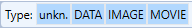
Status

Search tips
General
If multiple folders has to be scanned recursively (incl. subfolders), the top node has to be selected. Activate the option "recursive" in the folder (tree).
All movies, animated GIFs, multipage TIFFs, etc.
File filter: + frame-number greater than 1
Only items with errors
File filters: + Status: - OK + error + incomplete.
See also