Result/Summary
DoublePics summarizes the result of the total analysis task.
You can see at a glance, which elements were classified as DATA (non-image elements) or which one caused processing errors So it can be reworked systematically.
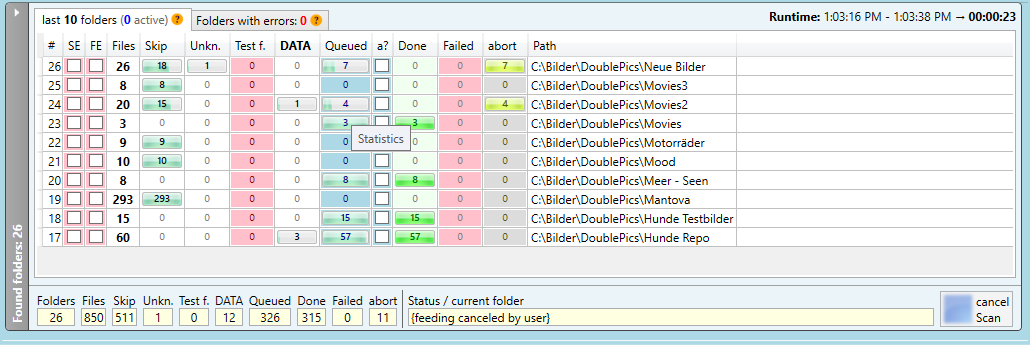
|
# |
sequential number of the folder |
|
SE |
Error determining the subdirectories (for whole folder) |
|
FE |
Error determining the elements (for whole folder) |
|
Files |
Number of elements in the folder |
|
Skip |
Number of known and therefore skipped items |
|
Test f. |
Number of known elements (to be counted only if image analysis is deactivated) |
|
DATA |
DoublePics flags scanned elements as DATA, which could not be directly identified as image elements |
|
Queued |
Number of elements, which are queued |
|
a? |
Identifier, if the folder in progress |
|
Done |
Analyzed elements |
|
Failed |
Number of analyzed, but failed elements |
|
abort |
Shows up, when the analyzing process has been aborted |
|
Status/current folder |
Displays the result of feeding - sussessful/aborted/failed |
|
Folders with errors |
Displays errorneous and not transmitted elements |