Settings for "Classic"
By moving the tolerance slider, the search result will change. The percentage behind the controller shows, which percentage discrepancy has to be tolerated with the original picture element. The higher this number, the greater the probability of detecting false positives . Of course, the hit rate increases with the rise of percentage.
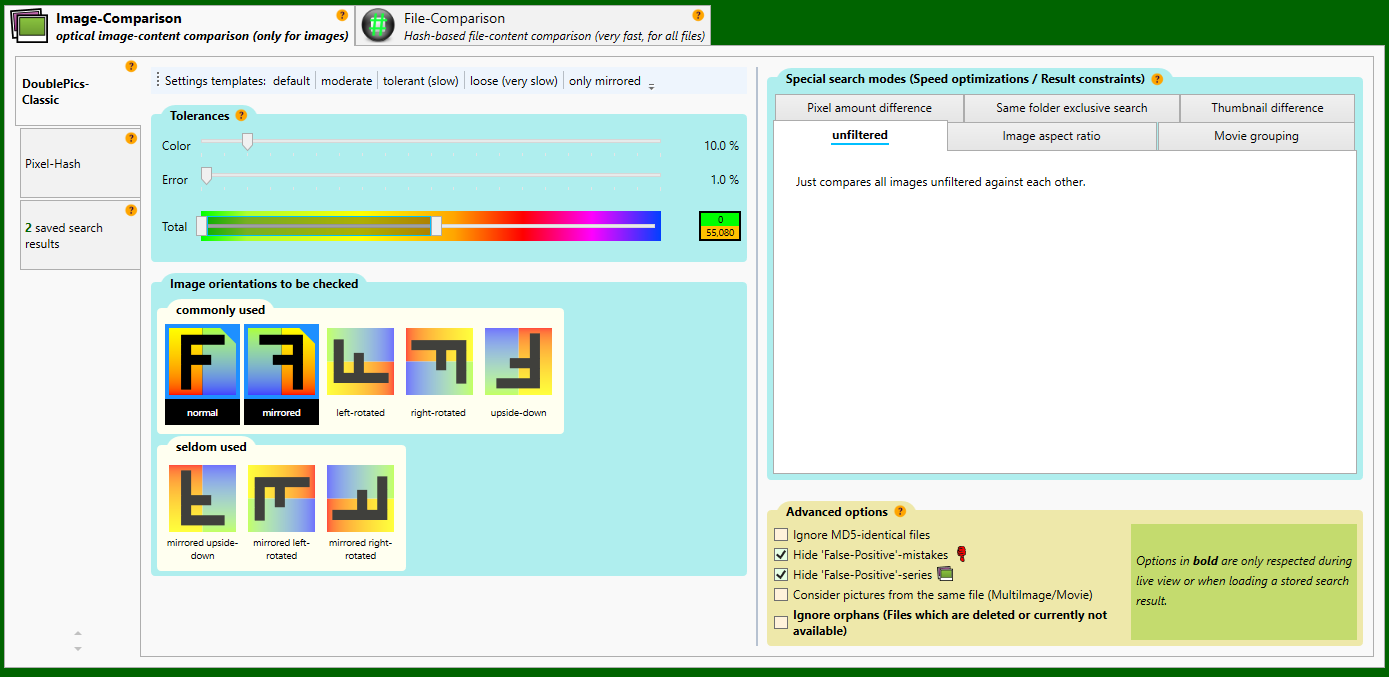
|
Function |
Description |
|
Speed optimizations/result restrictions |
Allows specific search queries, e.g. for image elements with similar aspect ratio or only for image elements with large amount of pixels difference (to quickly find all thumbnails). For more details, see here. |
|
Setting templates |
Search patterns provided by DoublePics |
|
Color |
This setting controls the tolerance limit for color discrepancy of an image. By selecting a higher value, image elements, whose colors has been modified/changed extremely, are found as well . |
|
Error |
Regulates the maximum tolerance for image interference within an image element. Image interference means, things like frames, image noises, various filter effects, etc. |
|
Total |
This slider regulates how strong an image element may differ from the comparison source. |
|
Screen orientations to be checked |
Option to include mirrored or rotated image elements in the search/scan. |
This setting controls the tolerance limit for discrepancies in color of an image. Through a correspondingly higher value, image elements may be found, whose colors were extremely different.